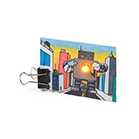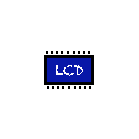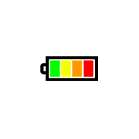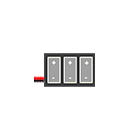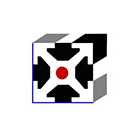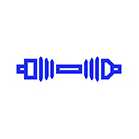Line Follower Array IR Sensor Calibration
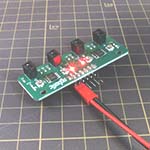
The SGBotic Line Follower Array gives your robot the ability to follow a dark line on a white background or vice-versa. This calibrating guide will walk you through the steps in calibrating the IR sensors on the array. Each IR sensor has a LED which turns on when the sensor detects reflected IR light, and a potentiometer for adjusting detecting sensibility.
1. Power the Line Follower Array with 3V or 5V supply.
2. Turn the potentiometer counter-clockwise all the way until you hit a stop.
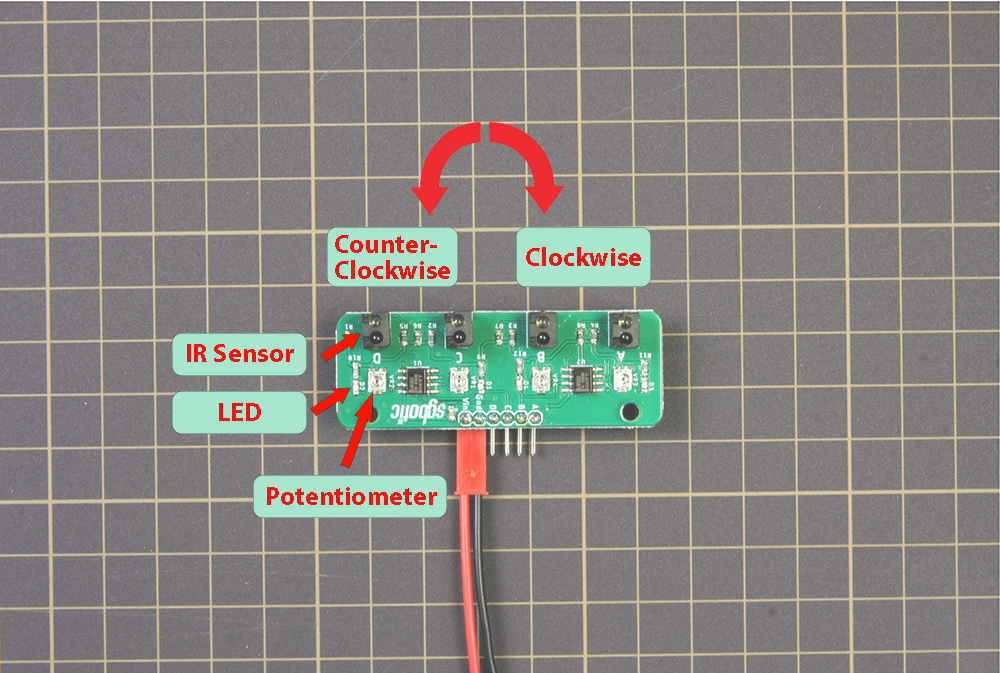
3. Place a piece of white paper above the IR sensor and turn the potentiometer slowly clockwise until the LED lights up. The height of the paper should be close to your array mounting heights.
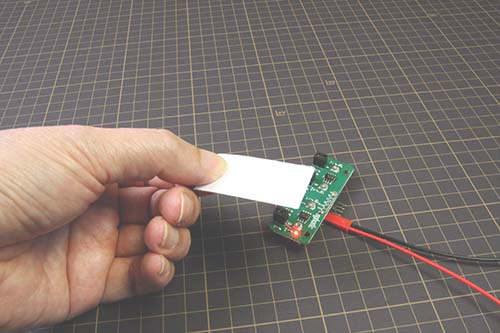
4. At this point the IR sensor is calibrated to your desired sensing height. The LED should light up when the paper is placed above the IR sensor at this desired height and turn off when the paper is removed.
5. Repeat Step 2 to 4 to calibrate the other three IR sensors.