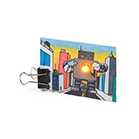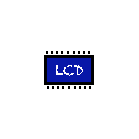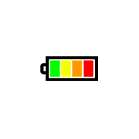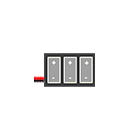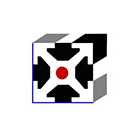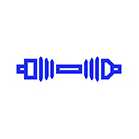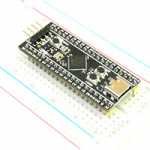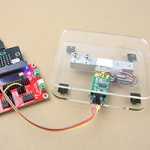Program STM32 Black Pill (STM32F401 / F411) with Arduino IDE (Windows OS)
The STM32F401/F411 Black Pill Development Board is an updated version of the popular F103 based Blue Pill . This newer version features a more powerful Core-M4F based ARM CPU. Both F401 and F411 processors supports DFU bootloader.
This tutorial covers the DFU bootloader. For other programming options, refer to this tutorial: Program STM32 Blue Pill (STM32F103C8T6) with Arduino IDE
Download and install Arduino IDE
The first thing you need to do is to download and install the Arduino IDE to your computer. You can get the latest version from the official Arduino website:
https://www.arduino.cc/en/Main/Software
Follow the link below to install the Arduino IDE:
Windows: https://www.arduino.cc/en/Guide/Windows
Mac OSX:...
SGBotic EduFun Rover User Guide
SGBotic EduFun Rover is an Arduino based robotic platform. It is designed for learning Arduino programming, basic robotics and sensor integration.
This guide covers hardware assembly, wiring, driver installation and creating Arduino program using EduFunRover library.
SGBotic EduFun Buggy for Micro:bit User Guide
The SGBotic EduFun Buggy for Micro:bit is designed for learning basic robotics and sensor integration using BBC Micro:bit board and MakeCode graphical programming.
This guide covers hardware assembly, wiring, and programming using Micro:bit MakeCode.
Two-Wheels Rover With vRTCam (Project Guide)
In this project guide, we will create a remote control two-wheels rover with vRTCam. The
guide covers hardware assembly, wiring, and programming using Arduino Uno board.
Digital Weighing Scale Kit (5kg)
Overview
The
Digital Weighing Scale Kit is designed to measure weight up to 5kg. It includes a load cell of 5kg, and an amplifier module that interfaces the load cell to micro:bit.
In this tutorial we will walk you through the steps to connect the Digital Weighing Scale Kit to micro:bit, and use our MakeCode extensions to calibrate and take weight measurement.
Install Scale Extension
Before we start to create the program, we need to install the MakeCode extension for the scale kit. In MakeCode editor, go to "Advance" -> "Extensions", enter the link below in the search bar and click on search button:
https://github.com/SGBotic/pxt-SGBotic-scale
Proceed to click on "SGBotic-scale" to compete the installation. A...
ubit:connect Interfacing Board for BBC micro:bit
Overview
The
ubit:connect Interfacing Board is designed to offer an easy way to connect sensors, actuators and other circuits to the micro:bit. The board comes with an 0.91" OLED display to allow developer to display information such as sensor data.
The ubit:connect provides access to all the I/O pins on the bottom edge of the BBC micro:bit. All of the pins have been broken out, allowing access to I/O lines, button A / B, LED matrix, SPI and I2C bus. Separate pin headers are provided for I2C bus at the bottom of the board for easy identification and connection. For those who prefer to use crocodile clips, five ring connectors are provided at the edge of the board.
Both female sockets and male headers are provided for I/O strip, 3V...